Explore integration options
Forage is PCI Level 1 compliant
Forage meets the highest level of PCI DSS certification, ensuring secure handling of cardholder data and protecting sensitive payment information.
Forage builds software tools that grocers and merchants of all sizes can use to accept online and in-person EBT payments.
There are several ways to integrate Forage:
The best integration option for you depends on how you want to handle split tender.
Decide how to handle split tender
Even if every item in a cart is EBT eligible, transaction, delivery, and other common fees are not. Customers almost always need to use multiple payment methods to pay for an order. For example, an EBT Card pays for EBT eligible items, and a credit/debit card is used for ineligible items and fees or to cover any outstanding balance. This is split tender.
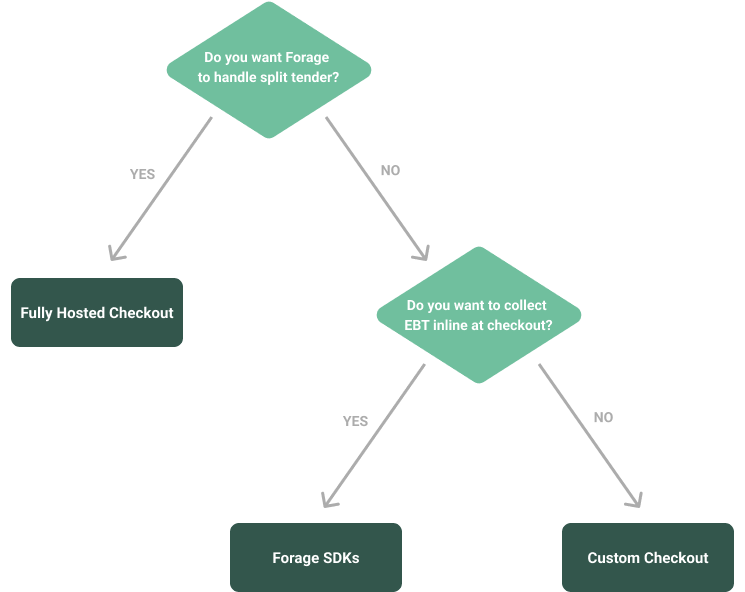
The best integration option for your app depends on how you want to handle split tender.
Read on for an introduction to each integration option, or jump to compare integration features.
Explore integration options
Fully Hosted
Forage processes credit/debit card payment methods in addition to EBT cards if you opt for a Fully Hosted Checkout integration.
To capture any payment, your checkout page directs a customer to Forage Checkout. Forage Checkout collects the:
- EBT Card number and PIN to perform a balance check
- Amount of EBT funds to apply to the order total
- Credit/debit card information
- EBT Card PIN to authorize the payment
Forage captures payment from both the EBT Card and the credit/debit card. If the payment capture is successful, then Forage Checkout directs the customer back to your site to confirm the order and view an EBT-compliant receipt. If the payment capture fails, then Forage Checkout prompts the customer to retry or cancel the payment.
- Fully Hosted is the best integration option if you have limited developer resources. See our Guide to Fully Hosted Checkout for more information.
Custom
With Custom Checkout, Forage processes EBT cards, but it's up to you to handle split tender, taxes, and error scenarios.
The customer needs to enter the amount of EBT funds to apply to the order and any credit/debit card details on your website. When the customer is ready to place the order, your site directs them to Forage Checkout to enter their EBT Card PIN to authorize the payment. After the customer enters their EBT PIN, Forage Checkout charges the customer’s EBT Card, and directs the customer back to your checkout page to confirm the order and view an EBT-compliant receipt.
- Custom Checkout is the best integration option if you have ample developer resources and want to minimize changes to your existing checkout flow. See our Guide to Custom Checkout for more information.
Optional Balance Check
You can use Forage Checkout to check the customer’s EBT balance before authorizing payment.
Online-only SDKs
You can use Forage SDKs to build a completely customizable, native EBT checkout UI. No redirects required! SDKs are the best integration option if your top priority is to control the complete checkout experience, to build for Android or iOS, and/or you have ample developer resources.
If you're building a UI from scratch with an SDK, then you're responsible for managing split tender, sales tax, and EBT error scenarios.
Forage SDK version compatibility
| Latest Forage version | Minimum required dependencies | |
|---|---|---|
| forage-android | 4.1.1 | Android API Level 23 |
| forage-ios | 4.4.11 | Xcode v14.1 iOS v13 Swift v5.5 |
| forage-js | 1.2.3 | node.js v16.16.0 UUID v1.1.0 |
Android
iOS
Forage JS
POS Terminal SDK
You can use the Forage POS Terminal SDK to accept in-person EBT payments via an Android device. This is the integration option for you if you want to process EBT payments with Forage at a physical store location.
For more information, check out:
Compare integration features
| Fully Hosted Checkout | Custom Checkout | SDKs | |
|---|---|---|---|
| Engineering lift | Small | Medium | Medium |
| In-line EBT checkout experience | ✖️Re-direct | ✖️Re-direct | ✅ Native in-line |
| Credit/debit card processing | ✅ | DIY | DIY |
| Split tender processing, including error handling and charge reversals | ✅ | DIY | DIY |
| EBT payment error UX messaging | ✅ | ✅ | DIY |
| Field for a customer to set SNAP and EBT Cash amounts | ✅ | DIY | DIY |
| Sales tax calculation | ✅ | DIY | DIY |
| Built-in order lifecycle management on top of Forage Order objects | ✅ | ✅ | DIY |
Updated about 2 months ago
