Defer EBT payment capture and refund completion to the server
Learn how to use the Forage Payments API and SDKs to defer EBT payment capture and refund completion to the server.
In some cases, a merchant might not have all of the information that they need to instantly process a payment or refund. Forage provides endpoints and SDK methods to create a Payment or PaymentRefund while holding off on populating the transaction details or capturing the charge. In this guide you'll learn how to:
Defer payment capture to the server
- Create a placeholder
Payment(server-side) - Collect a customer's EBT Card PIN to defer payment capture to the server (front-end)
- Update the
Payment(server-side) - Capture the
Payment(server-side)
Defer refund completion to the server
- Collect a customer's EBT Card PIN (front-end)
- Complete the
PaymentRefund(server-side)
Prerequisites
Before you begin, make sure that you've completed the following:
- Sign up for a Forage account (contact us if you don't yet have one)
- Register an app
- Generate an authentication token and a session token
- Set up your development environment. Install and initialize the SDK of your choice. Consult the relevant quickstart guide for instructions:
Defer payment capture to the server
The diagram below shows the full sequence of interactions between the merchant systems and the Forage API when deferring EBT payment capture to the server.
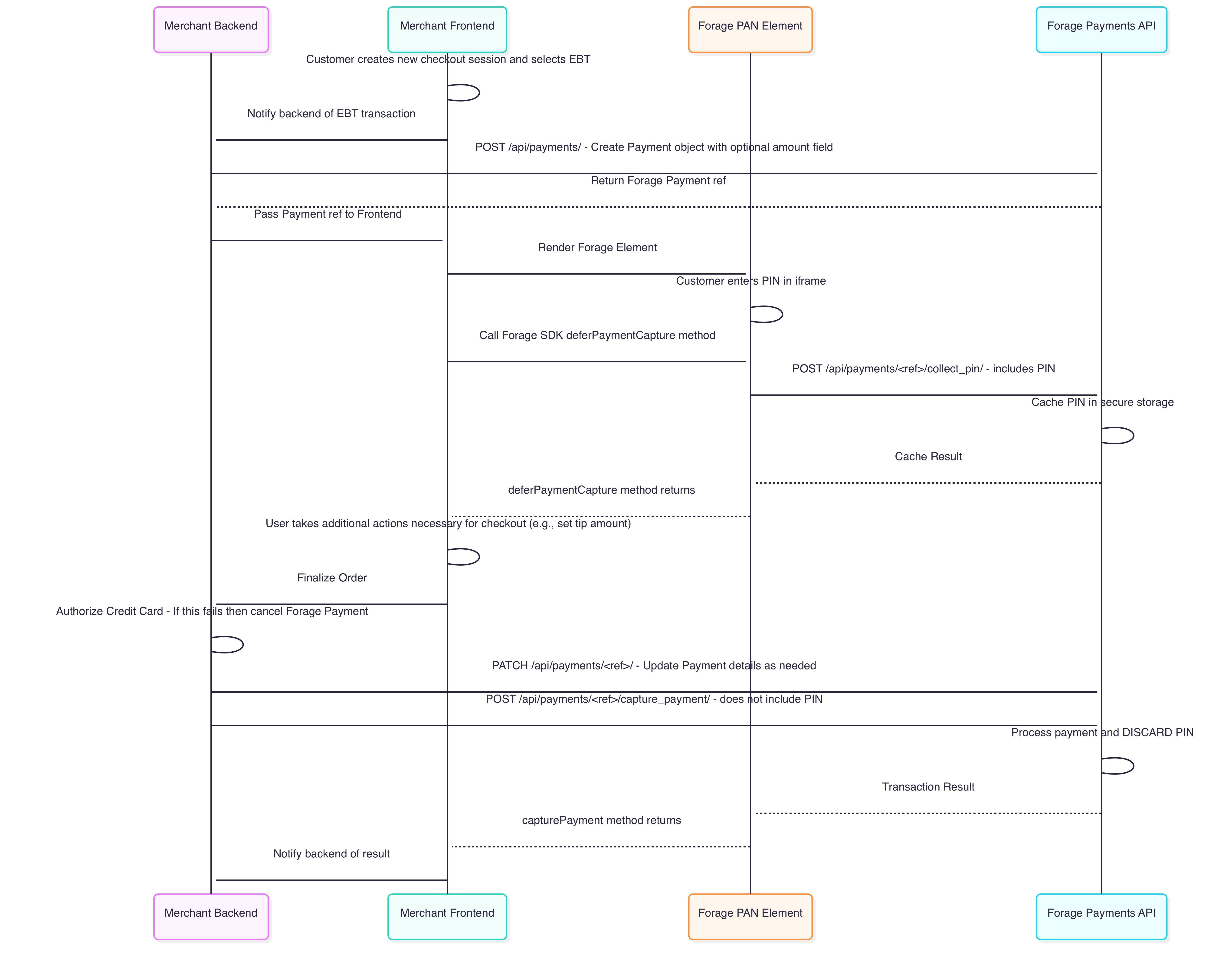
Step 1: Create a placeholder Payment (server-side)
Payment (server-side)Send a POST to /payments/ to create a placeholder Payment. When you create a placeholder Payment, the only required body parameters are funding_type, payment_method, description, and metadata:
curl --request POST \
--url https://api.sandbox.joinforage.app/api/payments/ \
--header 'Authorization: Bearer <authentication-token>' \
--header 'Idempotency-Key: 123e4567e8' \
--header 'Merchant-Account: 9000055' \
--header 'accept: application/json' \
--header 'content-type: application/json' \
--data '
{
"funding_type": "ebt_snap",
"payment_method": "<payment-method-ref>",
"description": "This is an EBT payment",
"metadata": {}
}
'
Store the ref returned in the response. You'll need it to update the Payment in Step 3.
Step 2: Collect a customer's EBT Card PIN (front-end)
Fore more information see the following SDK reference docs:
After initializing the SDK of your choice and creating a Forage Element, call the method that collects a customer's EBT Card PIN for future payment capture.
On success, the PIN is encrypted and associated with the Payment in Forage's vault. There is no body in the SDK response.
If there's a problem submitting the request, then the SDK returns an an error object that includes a code and message pair.
The following snippets demonstrate the defer payment capture function call for each SDK, along with placeholder error handling code:
try {
await forage.deferPaymentCapture(
deferPaymentCaptureElement,
paymentRef
)
} catch (error) {
const { httpStatusCode, message, code } = error ?? {}
switch (code) {
case 'user_error':
// handle invalid user input
break
case 'resource_not_found':
// handle payment not found
break
// other errors...
default:
// handle unexpected errors
}
}
ForageSDK.shared.deferPaymentCapture(
foragePinTextField: foragePinTextField,
paymentReference: paymentReference
) { result in
switch result {
case .success:
// handle successful PIN collection
case let .failure(error):
if let forageError = error as? ForageError {
switch forageError.code {
case "user_error":
// handle invalid user input
case "resource_not_found":
// handle payment not found
default:
// handle unknown error
}
}
}
}
val response = ForageSDK().deferPaymentCapture(
DeferPaymentCaptureParams(
foragePinEditText = pinForageEditText,
paymentRef = paymentRef
)
)
when (response) {
is ForageApiResponse.Success -> {
// handle successful response
}
is ForageApiResponse.Failure -> {
// handle error response
handleErrorResponse(response.errors)
}
}
// somewhere else
fun handleErrorResponse(errors: List<ForageError>) {
val error = errors.firstOrNull()
when (error?.code) {
"user_error" -> {
// handle invalid user input
}
"resource_not_found" -> {
// handle payment not found
}
else -> {
// handle unknown error
}
}
}
// DeferPaymentCaptureViewModel.kt
class DeferPaymentCaptureViewModel : ViewModel() {
val snapPaymentRef = "s0alzle0fal"
val merchantId = "mid/<merchant_id>"
val sessionToken = "<session_token>"
fun deferPaymentCapture(forageVaultElement: ForagePINEditText, paymentRef: String) =
viewModelScope.launch {
val response = forageTerminalSdk.deferPaymentCapture(
DeferPaymentCaptureParams(
forageVaultElement = forageVaultElement,
paymentRef = snapPaymentRef
)
)
when (response) {
is ForageApiResponse.Success -> {
// there will be no financial effects upon success
// you need to capture from the server to formally
// capture the payment
}
is ForageApiResponse.Failure -> {
// Unpack response.errors
}
}
}
}
Error Reference Documentation
All possible errors that
deferPaymentCapturecan return are detailed in the Payments API SDK errors documentation.
How to programmatically collect pins during sandbox testing
To speed up testing and development, you can send a POST to /payments/{payment_ref}/collect_pin_backend/ to programmatically associate a test PIN with an existing Payment object.
Example request:
curl --request POST \
--url https://api.sandbox.joinforage.app/api/payments/{payment_ref}/collect_pin_backend/ \
--header 'Authorization: Bearer <authentication-token>' \
--header 'Idempotency-Key: 123e4567e8' \
--header 'Merchant-Account: 9000055' \
--header 'accept: application/json' \
--header 'content-type: application/json' \
--data '
{
"pin": "1234",
}
'
Example response:
{}
Sandbox-Only PIN Endpoint
Use
/collect_pin_backend/only in sandbox testing. It's not available in production. See the reference documentation for more info.
Step 3: Update the Payment (server-side)
Payment (server-side)PATCH Endpoint In Development
The PATCH endpoint is actively being developed and documentation may change. Thanks for your continued support.
After you have all of the required information to process the payment, send a PATCH to /payments/{payment_ref}/ to update the Payment:
curl --request PATCH \
--url https://api.sandbox.joinforage.app/api/payments/{payment_ref}/ \
--header 'Authorization: Bearer <authentication-token>' \
--header 'Idempotency-Key: 123e4567e8' \
--header 'Merchant-Account: 9000055' \
--header 'accept: application/json' \
--header 'content-type: application/json' \
--data '
{
"delivery_address": {
"city": "San Francisco",
"country": "US",
"line1": "1856 Market St.",
"line2": "Unit 3",
"zipcode": "94106",
"state": "CA"
},
"is_delivery": false,
"amount": 20.00
}
'
Step 4: Capture the Payment (server-side)
Payment (server-side)A POST to /payments/{payment_ref}/capture_payment/ captures the Payment.
On success, Forage responds with the Payment object and immediately begins processing the charge.
On failure, the API returns an an error object that includes a code and message pair.
The following snippets demonstrate the request. The sample servers include placeholder error handling instructions.
curl --request POST \
--url https://api.sandbox.joinforage.app/api/payments/{payment_ref}/capture_payment/ \
--header 'Authorization: Bearer <token>' \
--header 'Idempotency-Key: <idempotency-key>' \
--header 'Merchant-Account: <merchant-account>' \
--header 'accept: application/json'
// app.js
const axios = require('axios')
const express = require('express')
const bodyParser = require('body-parser')
require('dotenv').config();
const app = express()
const port = 5000
// Middleware to parse the request body and JSON response
app.use(bodyParser.urlencoded({ extended: true }))
app.use(bodyParser.json())
app.post('/api/capture_payment', async (req, res) => {
const { paymentRef } = req.body
const apiUrl = `https://api.sandbox.joinforage.app/payments/${paymentRef}/capture_payment/`
// Replace the below with your authentication token
const authenticationToken = process.env.AUTHENTICATION_TOKEN
// Replace the below with your Forage merchant ID
const merchantId = process.env.MERCHANT_ID
const headers = {
Authorization: `Bearer ${authenticationToken}`,
'Merchant-Account': merchantId, // must be in format of "mid/<merchant_ref>"
'Accept': 'application/json'
}
try {
const capturedPayment = await axios.post(apiUrl, null, { headers }).data
} catch (error) {
if (error.response) {
const uncapturedPayment = error.response.data
const [firstError] = uncapturedPayment.errors ?? []
handleErrorResponse(firstError)
}
}
})
function handleErrorResponse(error) {
switch (error?.code) {
case 'ebt_error_52':
// handle no account on file
break
case 'resource_not_found':
// handle payment not found
break
case 'ebt_error_51':
// handle insufficient funds case this special error
// includes the updated balances of the user's EBT Card
const { message } = error
const {
cash_balance, // "1000.00"
snap_balance, // "1000.00"
} = error.details
break
// handle any other errors you wish
default:
// handle unexpected error type
}
}
app.listen(port, () => {
console.log(`Server is running on http://localhost:${port}`)
})
# app.rb
require 'sinatra'
require 'rest-client'
require 'json'
require 'dotenv/load'
# Middleware to parse JSON bodies
use Rack::Parser, content_type: 'application/json'
post '/api/capture_payment' do
begin
payment_ref = JSON.parse(request.body.read)['paymentRef']
api_url = "https://api.sandbox.joinforage.app/payments/#{payment_ref}/capture_payment/"
# Replace the below with your authentication token
authentication_token = ENV['AUTHENTICATION_TOKEN']
# Replace the below with your Forage merchant ID
merchant_id = ENV['MERCHANT_ID']
headers = {
'Authorization' => "Bearer #{authentication_token}",
'Merchant-Account' => merchant_id,
'Accept' => 'application/json'
}
captured_payment = RestClient.post(api_url, nil, headers)
# do something with success
rescue RestClient::ExceptionWithResponse => e
uncaptured_payment = JSON.parse(e.response.body)
if uncaptured_payment['errors'] && uncaptured_payment['errors'].any?
first_error = uncaptured_payment['errors'].first
handle_error_response(first_error)
end
end
end
def handle_error_response(error)
case error['code']
when 'ebt_error_52'
# handle no account on file
when 'resource_not_found'
# handle payment not found
when 'ebt_error_51'
# Handle insufficient funds case this special error
# includes the updated balances of the user's EBT Card
message = error["message"]
cash_balance = error["details"]["cash_balance"] # "1000.00"
snap_balance = error["details"]["snap_balance"] # "1000.00"
# Add your handling code here
else
# handle unexpected error type
end
end
On success, Forage responds with the Payment object and immediately begins processing the charge.
How to handle errors
If the transaction fails to process and Forage returns an error, then retry the same request with the original payment_ref. There is no need to create a new placeholder Payment.
If the error persists, then inspect the message field of the response for error handling suggestions.
Error Reference Documentation
Refer to the Payments API SDK errors documentationfor a complete list of possible code and message pairs.
Defer refund completion to the server (POS Terminal only)
For more details on integrating Forage Terminal, check out the POS Terminal Quickstart.
Step 1: Collect a customer's EBT Card PIN (front-end)
After initializing the Terminal SDK and creating a Forage Element, pass PosDeferPaymentRefundParams to the deferPaymentRefund() function.
data class DeferPaymentRefundParams(
val forageVaultElement: ForageVaultElement,
val paymentRef: String
)
suspend fun deferPaymentRefund(
params: DeferPaymentRefundParams
): ForageApiResponse<String>
DeferPaymentRefundParams
forageVaultElement(required): A reference to either aForagePINEditTextor aForagePinPadinstance.paymentRef: A unique string identifier for the previously createdPaymentin Forage's database, returned by the Create a Payment endpoint when the payment was first created.
ExampledeferPaymentRefund request:
// PosDeferPaymentRefundViewModel.kt
class PosDeferPaymentRefundViewModel : ViewModel() {
var paymentRef: String = ""
fun deferPaymentRefund(forageVaultElement: ForagePINEditText) = viewModelScope.launch {
val deferPaymentRefundParams = DeferPaymentRefundParams(
forageVaultElement,
paymentRef
)
val response = forageTerminalSdk.deferPaymentRefund(deferPaymentRefundParams)
when (response) {
is ForageApiResponse.Success -> {
// do something with response.data
}
is ForageApiResponse.Failure -> {
// do something with response.errors
}
}
}
Step 2: Complete the Refund (server-side)
Send a POST to /payments/{payment_ref}/refunds/ to complete the refund. Pass the amount, reason, metadata, and provider_terminal_id in the body of the request.
curl --request POST \
--url https://api.sandbox.joinforage.app/api/payments/{payment_ref}/refunds/ \
--header 'Authorization: Bearer <authentication_token>' \
--header 'Idempotency-Key: <idempotency-key>' \
--header 'Merchant-Account: <merchant-account>' \
--header 'accept: application/json' \
--header 'content-type: application/json' \
--data '
{
"amount": "<amount>",
"reason": "<reason>",
"metadata": "<metadata>",
"pos_terminal": {
"provider_terminal_id": "<provider_terminal_id>"
}
}
'
See the API Reference docs for more information on Create a PaymentRefund.
Updated about 9 hours ago
